rpm -ivh http://download.fedora.redhat.com/pub/epel/5/x86_64/epel-release-5-4.noarch.rpm

vi /etc/yum.repos.d/epel.repo
enable=0 としてデフォルト無効にしておきます。
# yum -y --enablerepo=epel install bacula-director
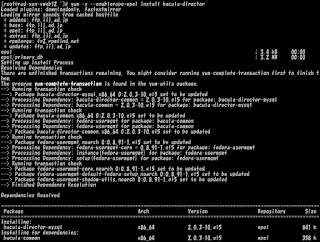
続いて
# yum –y --enablerepo=epel install bacula-storage
# yum –y --enablerepo=epel install bacula-console
# yum -y --enablerepo=epel install bacula-client
今回はひとつのサーバにすべていれました。
あとは
http://www.bacula.jp/kouchiku-nyumon/yum.html
に従って設定します。

0 件のコメント:
コメントを投稿